Deeplight Technology|GMS Certification Automation Report Review and Retesting Guide
Time:2024-06-06
Views:1510
The article describes how to review the report after receiving the report generated by the XTS tool and retest the items marked as “failed”.
First. Viewing test failures
The completion of the test will generate a zip package and the corresponding folder, open the folder (folder is convenient for manual review, ZIP is passed to the Google APA website to analyze the report), do not just copy the zip package after their own decompression, do not manually zip the folder after uploading.
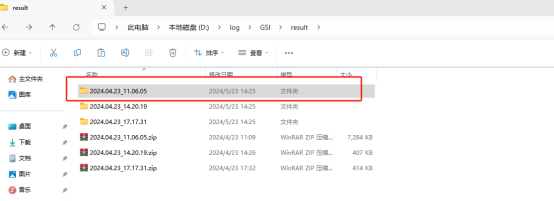
Open test_result_failures_suite.html file (this file will list the fail items individually, the report is relatively small can be quickly opened, the ZIP format of the report after decompression is not this file), if you open the test_result.html will open the full test report, the computer may not be able to open.
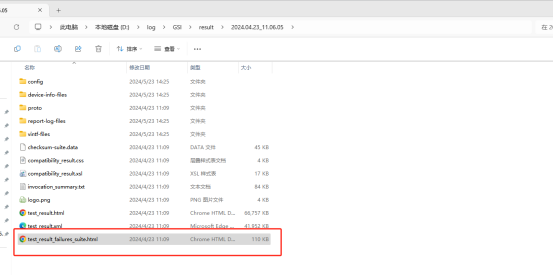
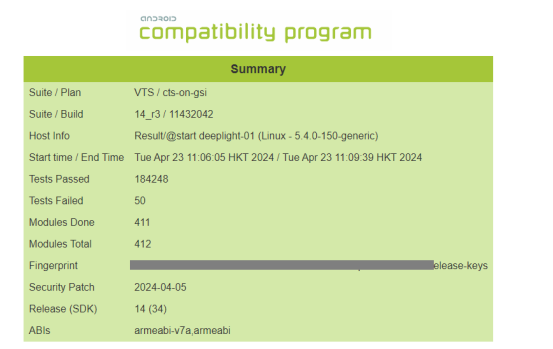
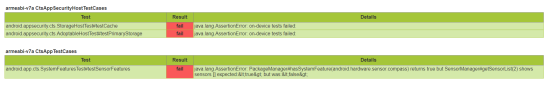
Second. view the report of the test tool
Suite can be seen from the use of the test tool is CTS, the version number is 14_r3/11432042, we can use the same tool for retesting, taking into account Google‘s dailybuild tools released daily to fix tool bugs, you can also use greater than 14_r3 and version number greater than 11432042 tool retest.
Exception: cts-on-gsi report in the suite shows VTS, actually want to use the CTS tool to test (cts-on-gsi was integrated in the VTS tool in the beginning, and then Google changed to integrate the CTS tool)
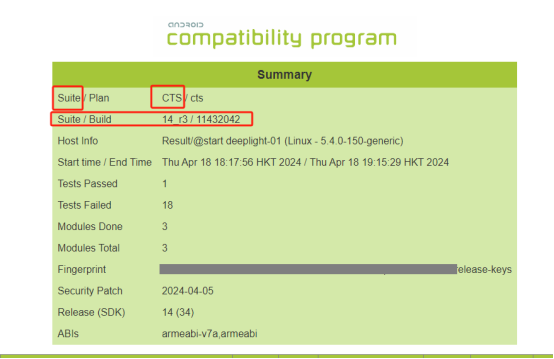
Third. the development of test commands
Complete test: run (plan), plan corresponds to cts-on-gsi.
run cts-on-gsi will test the whole cts-on-gsi.
Module test: run (plan) -m (module)
run cts-on-gsi -m CtsAppSecurityHostTestCases will test this module individually.
Individual tests: run (plan) -m (module) -t (test)
run cts-on-gsi -m CtsAppSecurityHostTestCases -t android.appsecurity.cts.AdoptableHostTest#testPrimaryStorage will test this single item.
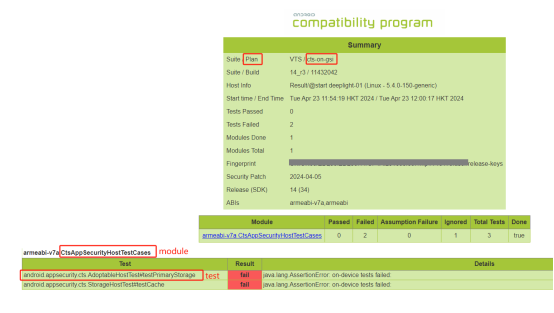
Four. Failed items to continue testing
Input l r command, the test report will be displayed, 0-n have corresponding report name input command run retry --retry n can continue to test the failed item.
Example: run retry --retry 37
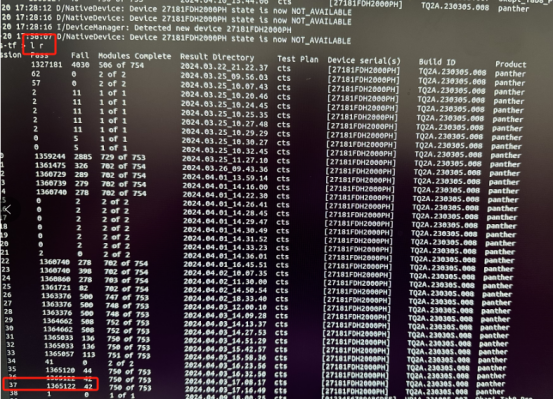
Five. Commonly used commands
If the computer is connected to more than one tester, plan will randomly assign a tester to test, you need to use the -s command to prevent the tester from being used incorrectly.
1.-s (sn number) can be specified test machine
2.--shard-count n (number of testers) allows multiple devices to run a plan at the same time.
Example: The computer already has other testers connected and you want to run a GTS test on this computer. Two GTS testers sn 1a1a1a1a and 2c2c2c2c
Enter the GTS tool and run run gts --shard-count 2 -s 1a1a1a1a -s 2c2c2c2c
3.--exclude-filter (module) skip this module
4.--retry-type NOT_EXECUTED (module) Completes this module.
5.--include-filter (module) --include-filter (module) retry multiple modules at the same time.
6.help run Some common test commands
7.help add Create subplan instructions




