Detailed Introduction to Google GMS Certification and Android 14 EDLA Certification
1. Overview of EDLA Certification
EDLA (Enterprise Device Licensing Agreement) is a licensing agreement introduced by Google specifically for enterprise-grade devices. It is part of the GMS (Google Mobile Services) certification framework and is applicable to devices with screens larger than 18 inches, devices without batteries, or those intended for enterprise users, such as commercial display tablets, digital signage, and POS systems. Unlike the MADA (Mobile Application Distribution Agreement) certification, which is designed for consumer devices, EDLA emphasizes security and maintainability in enterprise environments. For example, it mandates regular system version updates and security patches.
2. Declared Certification Attributes for EDLA
Devices applying for EDLA certification must declare the "Enterprise" attribute (com.google.android.feature.ENTERPRISE_DEVICE) in the software, along with additional attributes depending on the specific device type. Below is an example from Deeplight’s EDLA certification project, where the enterprise device and battery-free attributes were declared.
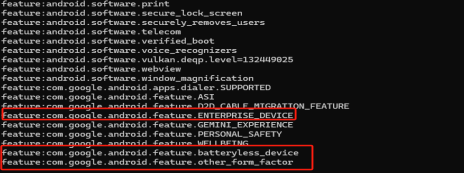
3. Devices Suitable for EDLA and MADA Certification
EDLA Certification:
- Devices with screens larger than 18 inches, such as conference all-in-one machines and digital signage displays.
- Battery-free devices, including access control screens, vehicle-mounted systems, and OPS (Open Pluggable Specification) boxes.
- Enterprise sales channels: The end-users of these devices are businesses or institutions rather than individual consumers (e.g., handheld POS terminals).
MADA Certification:
- Devices with built-in batteries and screen sizes between 3.3 and 18 inches, such as smartphones and tablets.
4. Android 14 EDLA Certification Process, Duration, and Requirements
Certification Process:
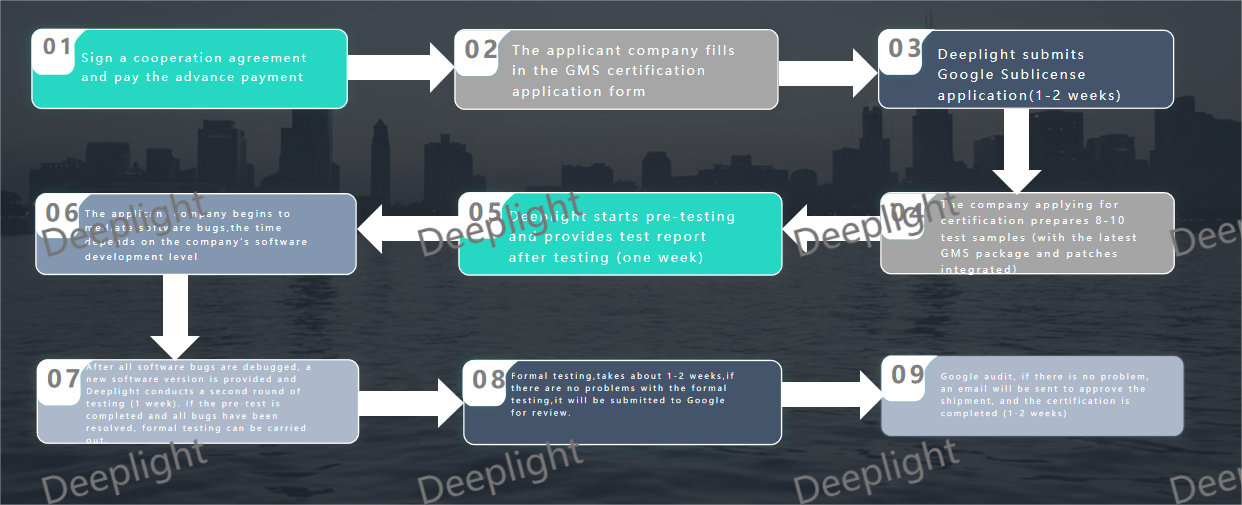
- The process follows Google‘s standard GMS certification workflow, including application submission, testing, issue resolution, and final approval.
Duration:
- With extensive experience in EDLA certification, Deeplight provides expert guidance to help resolve non-compliance issues efficiently. Most EDLA certification projects are completed within 2-3 months, from applying for the sublicense to receiving Google’s approval for shipment.
Requirements:
- Devices must comply with the Android 14 Compatibility Definition Document (CDD). (Please contact us for access to this document.)
- Other key requirements include:
- At least 3GB of RAM
- A touchscreen interface
- A USB debugging interface
- A chipset registered in Google‘s system
5. Android 14 EDLA Certification Testing Items
Based on Deeplight’s actual Android 14 EDLA certification project, the testing items include:
1.CTS (Compatibility Test Suite)
- CTS is the most extensive and time-consuming test in the GMS certification process. It verifies device compatibility with the Android platform.
- The total number of test cases for Android 14 EDLA CTS is 4,389,985, though this figure varies depending on the device’s supported features. However, it generally exceeds 4 million test cases.
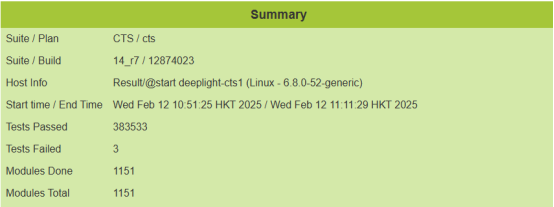
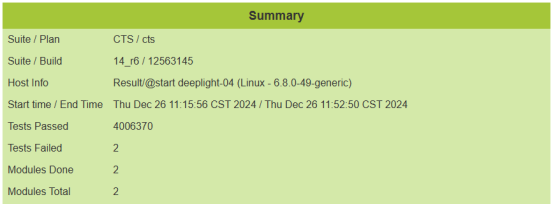
2.GTS (Google Test Suite)
- Ensures the proper integration of GMS applications such as Google Play Store, YouTube, and Google Maps.
- The test suite includes 2,648 test cases.

3.VTS (Vendor Test Suite)
- Verifies compatibility between the hardware abstraction layer (HAL) and the Android kernel.
- Contains 138,092 test cases.
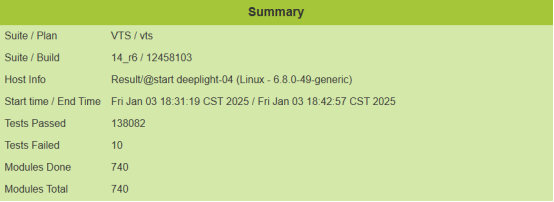
4.STS (Security Test Suite)
- Ensures the integrity of Android security patches.
- Includes 968 test cases.
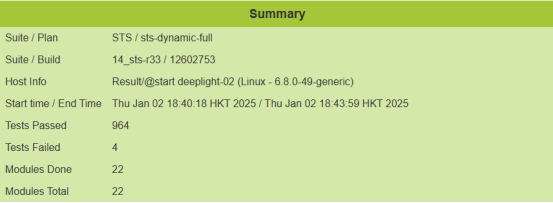
5.CTS on GSI (Generic System Image)
- Includes 180,542 test cases.
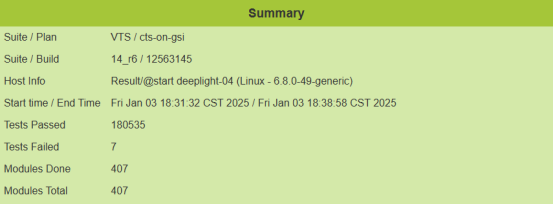
6.CTS Verifier
- A manual testing suite for verifying features that cannot be automated, such as camera and sensor functions.
- Includes 88 test cases.
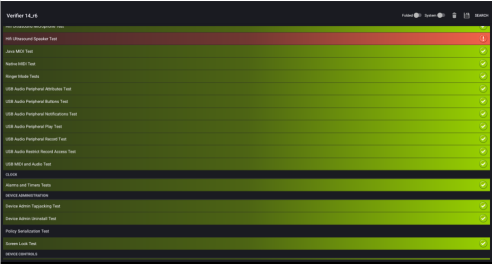
7.GTS-Interactive
- Checks whether device settings comply with Google’s requirements.
- Contains 48 test cases.
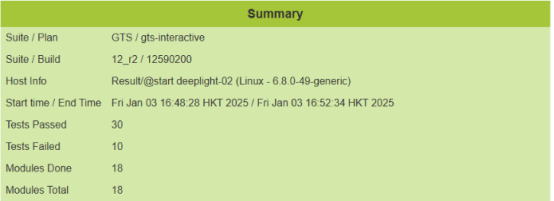
6. Differences Between Google EDLA and MADA Certification
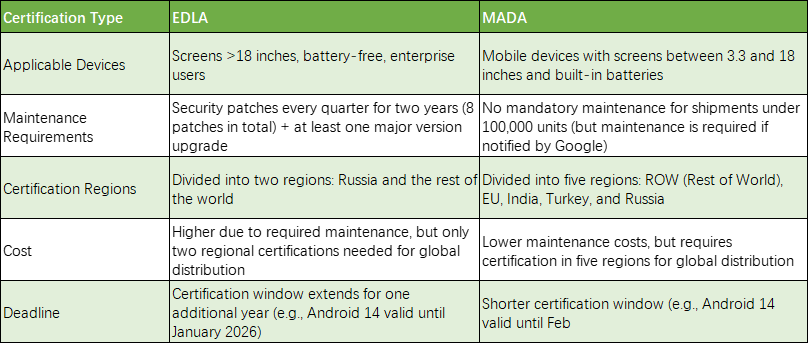
7. Common Issues in Google GMS Certification Testing & Test Report ViewingIssue: Device Not Recognized in Fastbootd Mode During GSI/VTS Flashing
- Open Device Manager and locate the unrecognized device (marked with a yellow exclamation mark).
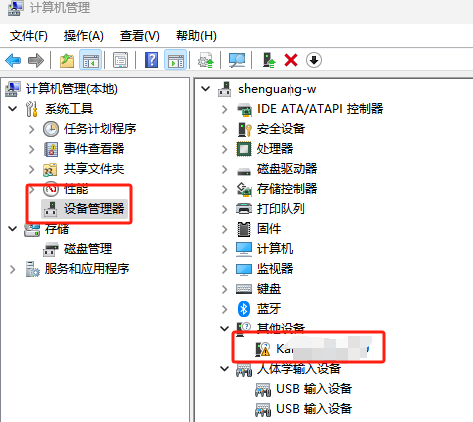
- Right-click and update the driver.
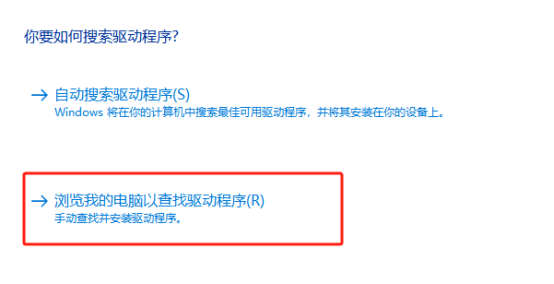
- Select "Browse my computer for drivers" and choose the appropriate bootloader driver for your platform.

- After updating the driver, the device should be recognized correctly.
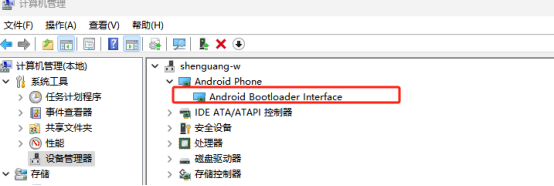
Viewing Test Reports:
- Automated Test Reports: Open the test_result_failures_suite.html file in the report to view failed test cases.
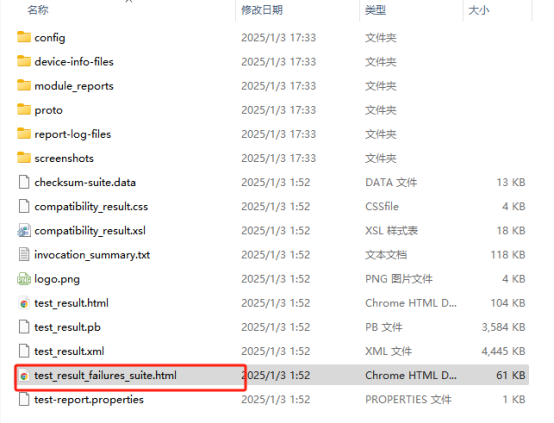
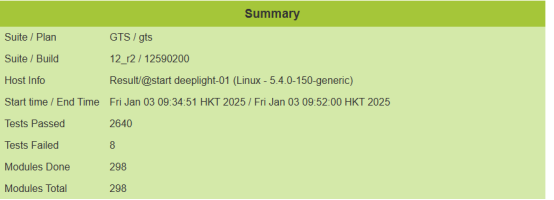
This concludes Deeplight’s introduction to Android 14 EDLA certification testing. Thank you for reading!




