Google TV device certification using a series of test tools
TV, TV boxes, projectors apply for certification required by the TADA protocol, need to carry out CTS, GTS, VTS, TVTS and other tests to pass. The article introduces the main content of these tests.

1.CTS (Compatibility Test Suite) tests are a series of automated tests designed to ensure the compatibility of devices with the Android operating system. These tests are critical to ensure that the device delivers a consistent user experience, especially on a platform like Google TV.
Key elements of the CTS and CTS Verifier test tests:
1.1. API compatibility testing ensures that all Android APIs are correctly implemented on the device, including core system services, application frameworks, and the hardware abstraction layer (HAL). Tests that the behaviour of the APIs conforms to the Android Compatibility Definition Document (CDD).
1.2. System Behaviour Tests: Verify system-level behaviours such as power management, memory management, process lifecycle and resource allocation. Ensure the stability and reliability of the system under various conditions.
1.3. Hardware Functionality Test: Test the hardware functions of the device, such as camera, sensors, audio and video outputs. Ensure that the integration and interaction of these hardware functions with the Android system meets expectations.
1.4. User interface testing: Verify that the layout, navigation, and interaction of the user interface conforms to the Android design guidelines. Test the functionality of touch screens, remote controls, and other input devices.
1.5. Application compatibility testing: Ensure that third-party applications work properly on the device, including operations such as launching, running, and quitting. Test the display effect of the application under different screen sizes and resolutions.
1.6. Network and connectivity testing: Verify the performance and stability of connectivity features such as Wi-Fi, Bluetooth and mobile networks. Test the interaction of network services, such as data synchronisation, cloud services and online content playback.
1.7. Security and privacy testing: Ensure that the device complies with the Android security model, including permission management, data encryption, and security update mechanisms. Test privacy protection measures, such as data collection and user consent processes.
2. GTS (Google Mobile Services Test Suite) testing is a critical step in ensuring that Android devices are able to properly integrate and run Google Mobile Services (GMS).GMS includes a range of Google‘s apps and services, such as the Google Play Store, Google Maps, YouTube, etc. The GTS test is designed to verify that the device meets the strict standards set by Google to ensure that users receive a consistent and high-quality experience with Google services.
The main content of the GTS test:
2.1. Application compatibility: Ensure that Google‘s applications can be installed, run and updated correctly on the device.
2.2. Service Integration: Test whether the device can correctly integrate Google services, such as Google account synchronisation, location services, push notifications and so on.
2.3. Performance and Stability: Evaluate the performance of the device when running GMS services, including startup time, application response speed, and stability over a long period of time.
2.4. Security and privacy: Check the security features of the device to ensure that data encryption, application rights management, etc. comply with Google‘s security standards and protect user privacy.
2.5. User experience: Evaluate the user‘s overall experience when using GMS services, including interface design, interaction fluency, service availability, etc.
3.VTS (Vendor Test Suite) is a set of testing tools developed by Google to help device manufacturers (OEMs) ensure that their Android devices meet Google‘s compatibility standards.
The main components of VTS testing:
3.1. Hardware Abstraction Layer (HAL) Test: Ensures that the device‘s Hardware Abstraction Layer (HAL) implementation complies with Android‘s specifications. Tests various HALs such as display, camera, audio, sensors, Wi-Fi, Bluetooth, etc.
3.2. Kernel and Driver Testing: Verify the stability and compatibility of the device kernel and drivers. Test key kernel functions such as power management, memory management, interrupt handling, etc.
4. CTS-on-GSI (Compatibility Test Suite on Generic System Image) is a combination of Android‘s Compatibility Test Suite (CTS) and Generic System Image (GSI). The purpose of this test process is to ensure that a device passes the CTS test when running an official, unmodified Android system image, thus proving the device‘s hardware and software compatibility.
Key elements of the CTS-on-GSI test:
4.1. Generic System Image (GSI): GSI is an unmodified, pristine Android system image built on the Android Open Source Project (AOSP) and following the latest Android version specifications.GSI is designed to provide a standard, portable Android system environment for testing device compatibility.
4.2. Compatibility Test Suite (CTS): CTS is an extensive set of test cases for verifying that the software and hardware of an Android device meet Google‘s compatibility standards.
4.3. CTS-on-GSI Test Purpose: To ensure that a device passes the CTS test when running GSI, which means that the device‘s hardware and software are compatible with Android Through the CTS-on-GSI test, device manufacturers can demonstrate that their devices support Android‘s openness and compatibility commitments.
5.TVTS (TV Test Suite) is one of the processes that TV device manufacturers must follow to ensure that their devices deliver a high-quality, compatible user experience.
Key components of TVT testing:
5.1. Compatibility testing: TVTS contains a series of test cases to verify that Android TV devices meet Google‘s compatibility requirements. These tests cover all levels from the application framework to the Hardware Abstraction Layer (HAL) to ensure that the device integrates well with the Android TV system at both the software and hardware levels.
5.2. User Experience Tests: TVTS also includes tests for user experience, such as interface navigation, responsiveness of input devices (e.g., remote control), voice search functionality, and more. These tests ensure that users can easily interact with the device and enjoy a smooth TV viewing experience.
5.3. Performance and Stability Tests: Evaluate the overall performance of the device, including startup time, application loading speed, video playback smoothness, and so on. Test the stability of the device under long-time operation and high load conditions.
5.4. Content and application compatibility test: Ensure that the device can well support various content formats and streaming services. Test the device‘s compatibility with TV apps in the Google Play shop.

6.STS (Security Test Suite) A set of tools developed by Google to test security patch integration. The latest tools for testing are rolled out every month along with security patches.
The main content of the BTS test:
6.1.security patches: security patches are all combined into the completion.
6.2. Kernel test: Kernel version whether the need to update.
7. The main purpose of BTS (Build Test Suite) is to ensure that the Android system build process is correct and consistent, so as to generate a reliable system image. This includes checking for errors, warnings and potential problems during the build process and ensuring that the built system image meets Android compatibility standards.
Key elements of BTS testing:
7.1. Build Verification: BTS is used to verify that the Android build process is executed correctly. It checks the build scripts, configuration files and dependencies to ensure that they meet the requirements of the project.
7.2. Code Quality Checking: BTS can integrate code quality checking tools, such as static code analysers, to detect potential problems in the code. This helps to ensure the quality of the code and reduce runtime errors and performance problems.
7.3. Build consistency: BTS ensures that the system image generated is consistent across build environments. This is critical to ensure that Android has the same performance and behaviour across devices and platforms.
7.4. Issue Tracking and Reporting: BTS is able to track issues during the build process and generate detailed reports. These reports help development teams identify and resolve build issues, improving the efficiency and reliability of the build process.
7.5. Security Patch Detection and Hazardous Application Detection: The BTS test scanning package detects security patch integration, as well as hazardous applications and unnecessary software permissions.
8.Smoke Test for ensuring that basic device functionality and integrated services such as YouTube and Play Movies are working properly. Below is a detailed description of these test components:
8.1. Smoke Test Plan: A detailed test plan that outlines the test cases and steps that need to be performed to verify the basic functionality of the Google TV device. This plan typically includes basic operational tests of the hardware and software, such as the startup process, user interface navigation, remote control operation, etc. The purpose is to ensure that the device starts up and operates smoothly. The purpose is toensure that the device can start and run the basic functions smoothly without any obvious defects or problems.
8.2. YouTube Video Test Pack: A set of test cases specifically designed to test the performance and compatibility of the YouTube application on Google TV devices. These test cases may include video playback, pause, fast forward/rewind, volume control, video quality switching, and other features. These tests ensure that users can seamlessly watch YouTube videos on their devices and enjoy a high-quality viewing experience.
8.3. Play Movies Video Test Pack: A test pack similar to YouTube that focuses on testing the functionality of the Google Play Movies app. Test cases may include features such as movie rental, purchase, playback, subtitle support, audio track switching, and more.
These tests ensure that users can use the Play Movies service smoothly and enjoy watching movies and TV shows.
These tests ensure that users can use the Play Movies service smoothly and enjoy watching movies and TV shows.
These test components of the TADA certification testing process are key to ensuring that the device meets Google‘s quality standards and user experience requirements. By performing these tests, manufacturers can ensure that their devices deliver a smooth and high-quality media consumption experience that meets the needs of end users.
Recommended items
-
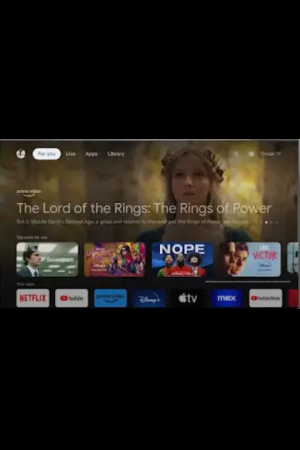
Google/Android TV CDD Details
A Google/Android TV device refers to an Android-based television device, providing an entertainment interface suitable for users viewing television programs from approximately 10 feet away ("interface for large-screen entertainment experiences" or "interface for viewing from 10 feet away"). It allows users to watch digital media, movies, TV broadcasts, play games, and/or use applications....View more -

Google Android TV certification project process and testing content
Google Android TV certification is a program by Google that ensures a device meets a set of requirements and standards before being allowed to use the Android TV operating system. This certification ensures that the device is compatible with the Android TV platform and the user experience meets the standards set by Google. Device manufacturers must meet certain hardware and software ...View more -

Google Android TV TADA protocol TV certification service
TADA is one of the many protocols in Google GMS certification, Google for different products, launched different protocols, in addition to TADA protocol, there are MADA protocol, EDLA protocol, GAS protocol, different protocols for different products....View more




