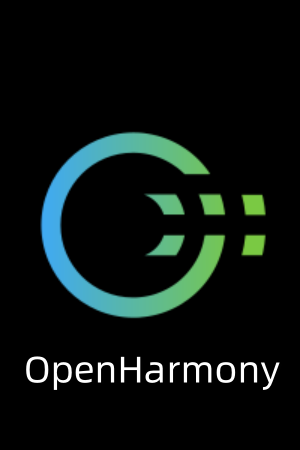Practical Experience Sharing on OpenHarmony 5.0.0 Release Compatibility Testing
The OpenHarmony 5.0 version was released between December 20th and 21st, 2024, bringing many new features and improvements. The 5.0 release includes two versions: 5.0.0 and 5.0.1. Just under two weeks after the 5.0 release, it was announced that from January 1st, 2025, certification can only be obtained using version 4.1 or higher. This swift move took many by surprise. To ensure that devices and applications can run stably on the new version, compatibility testing has become an essential step. This article shares practical testing experiences with OpenHarmony 5.0.0 and outlines the compatibility testing process, along with useful tips and precautions. The example used in this article is based on testing with the RK3568 community development board.
1. Can Your Test Computer Detect HDC Devices?
Upon receiving the development board, the first step is to identify the expansion interfaces: which interface is used by the HDC tool? Which interface is used for the serial port? What is the baud rate? After clarifying these details, connect the devices to the test computer using appropriate data cables. If the connection is successful, you should see "HDC Devices" listed under "Universal Serial Bus Controllers" in the "Device Manager."
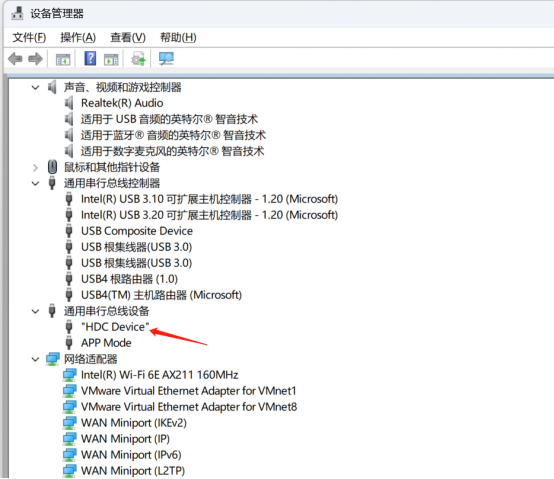
If the devices are not recognized, first check the data cables for any issues, then ensure the Rockchip drivers are installed.
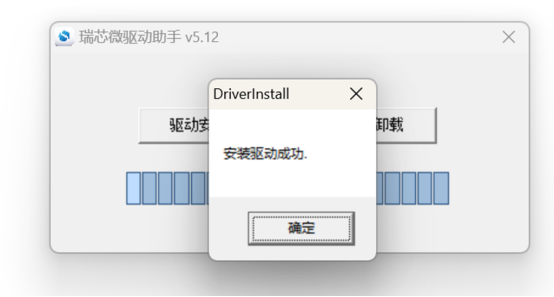
After that, check if the serial port configuration is correct (the flow control checkbox should be checked, though it can be adjusted based on the situation—this test was conducted with it unchecked).
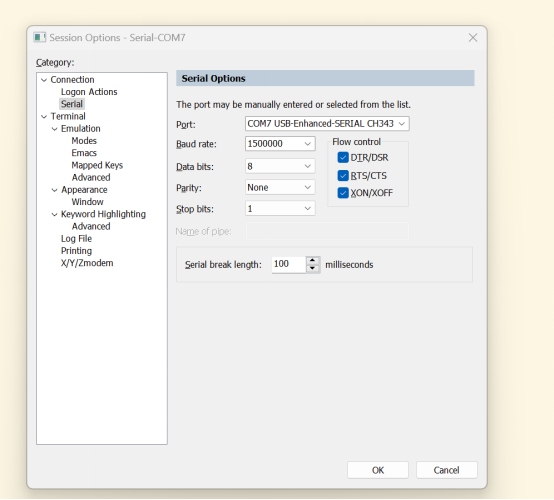
Under normal circumstances, after performing these steps, "HDC Devices" should be recognized.
Additionally, check whether the device supports HDMI input. If it does, connect via HDMI and check for a display.
2. OpenHarmony Compatibility Testing System
The complete OpenHarmony Compatibility Testing system includes ACTS, ACTS-Validator, HATS, DCTS, and SSTS. These testing tools collectively form a comprehensive framework to ensure the compatibility and stability of devices, applications, and systems across various scenarios.
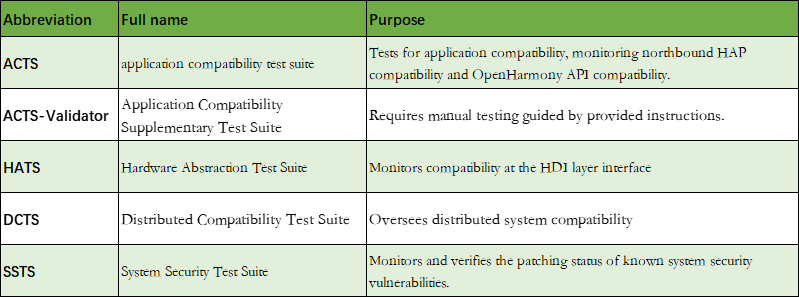
Note: Not every device requires all the tests mentioned above. For devices without screens, only ACTS, SSTS, and HATS are necessary.
Based on our actual testing data, the most time-consuming test is ACTS, which takes approximately 50-60 hours without device disconnections. HATS requires around 1 hour, and SSTS takes just a few minutes. The total testing time may vary depending on factors like code trimming, porting, and adaptation. For devices without screens, continuous testing can be completed within three working days.
Deeplight has a dedicated team responsible for OpenHarmony compatibility testing and certification projects. We ensure the tests are completed as quickly as possible, identify any issues, and provide customers with corrective feedback, allowing them to focus on development and obtain OpenHarmony certification faster.
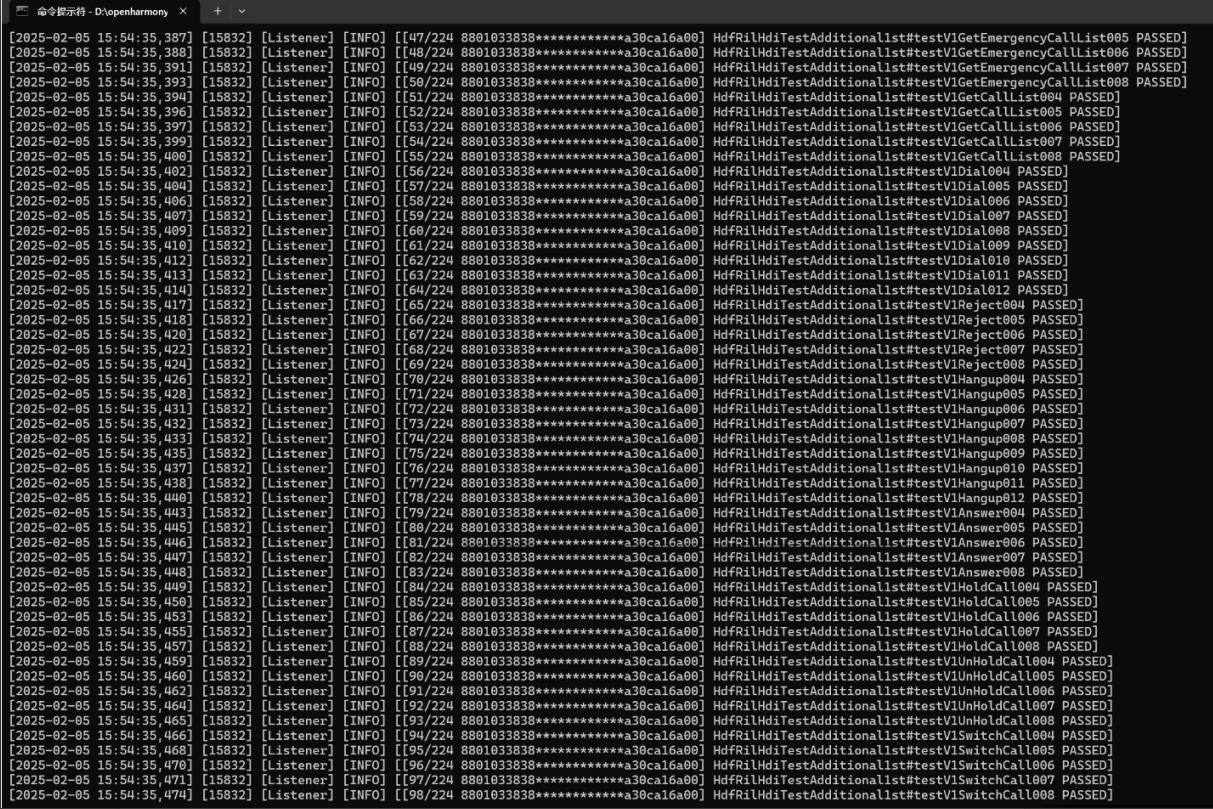
3. Test Results
Through comprehensive OpenHarmony 5.0.0 Release compatibility testing, we validated the stability and compatibility of the RK3568 development board with the new version. Excluding exemption items, all testing tools showed a 100% pass rate, indicating that OpenHarmony 5.0.0 performed excellently in terms of compatibility.
OpenHarmony Exemption Items: During actual testing, Fail Case items may still appear due to the system being incomplete or devices lacking certain basic functions. Deeplight will assist customers in submitting exemption applications for these Fail Case items to the official bodies.
Attached Images:
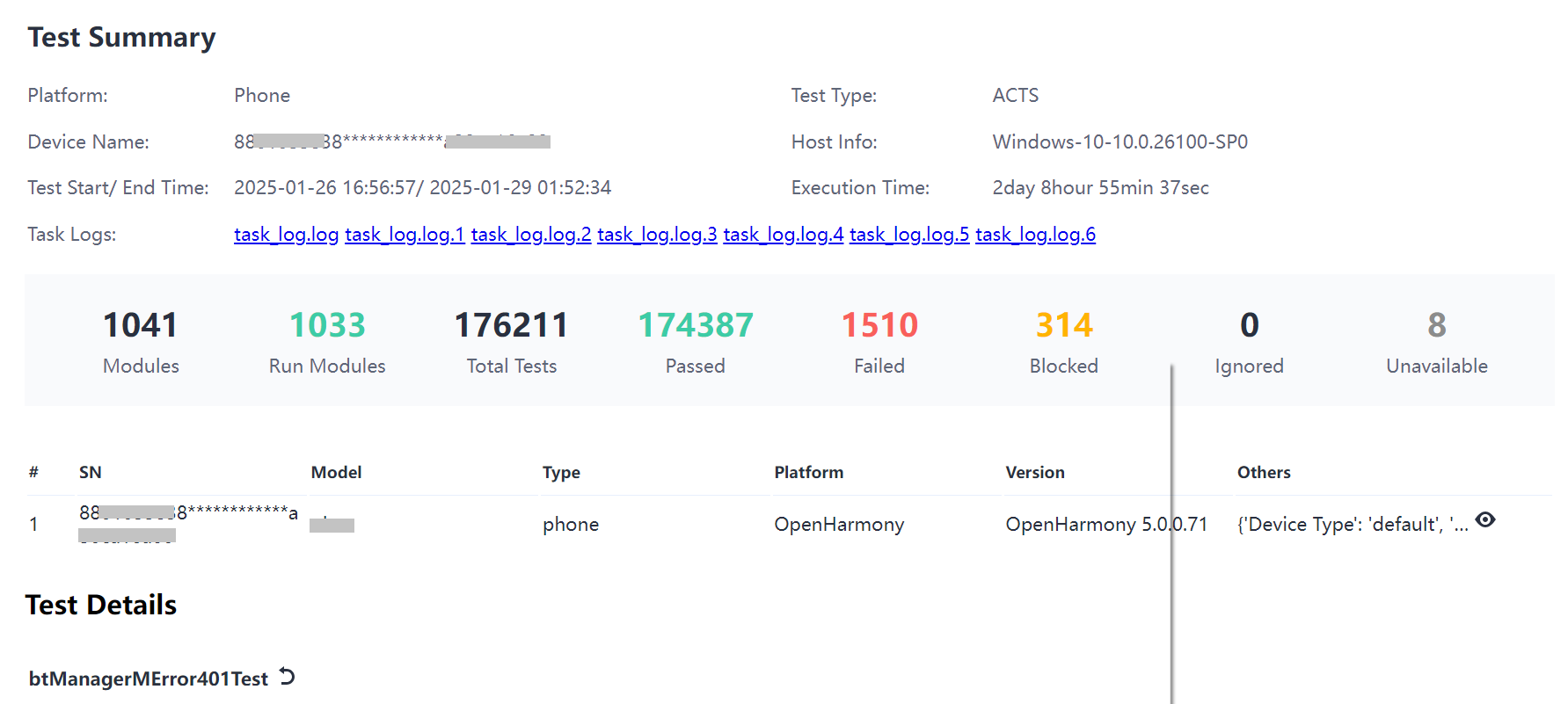
ACTS Test Results Screenshot
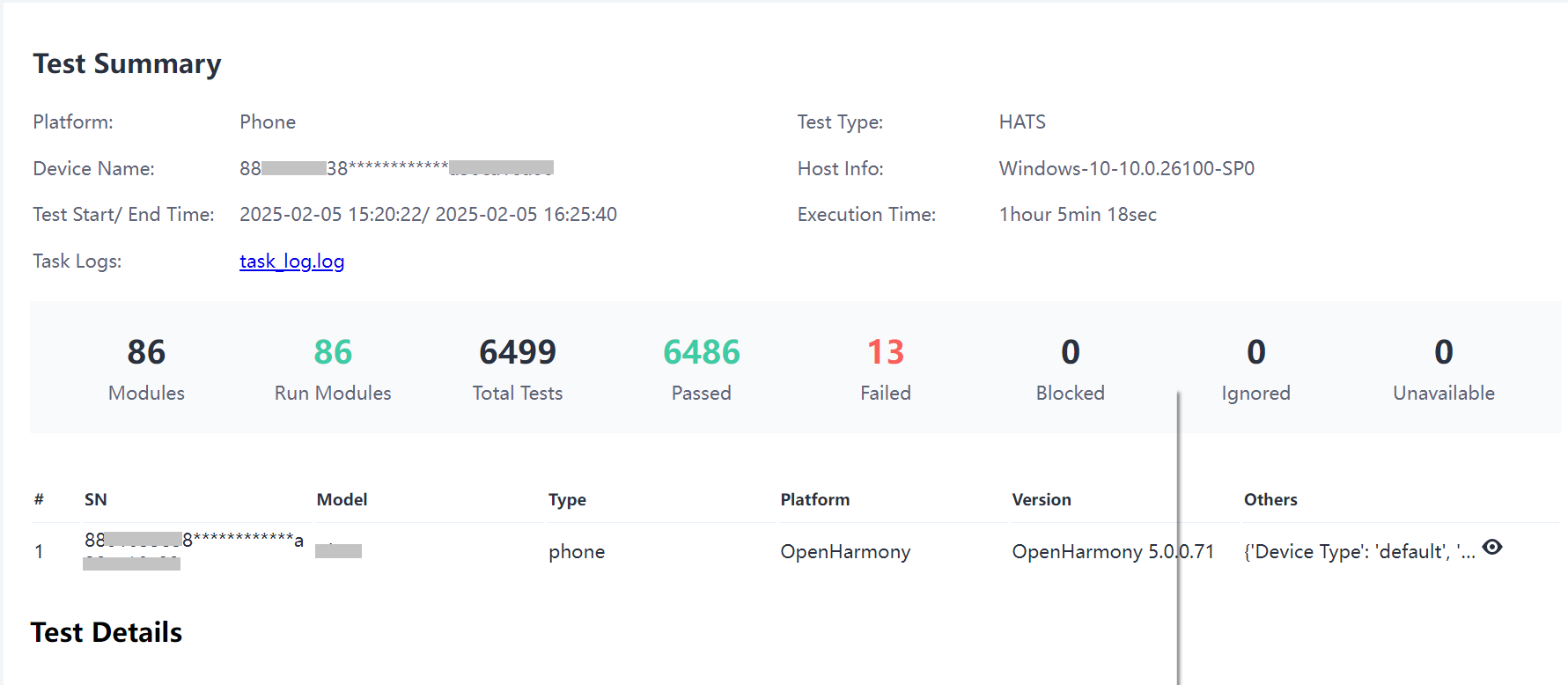
HATS Test Results Screenshot
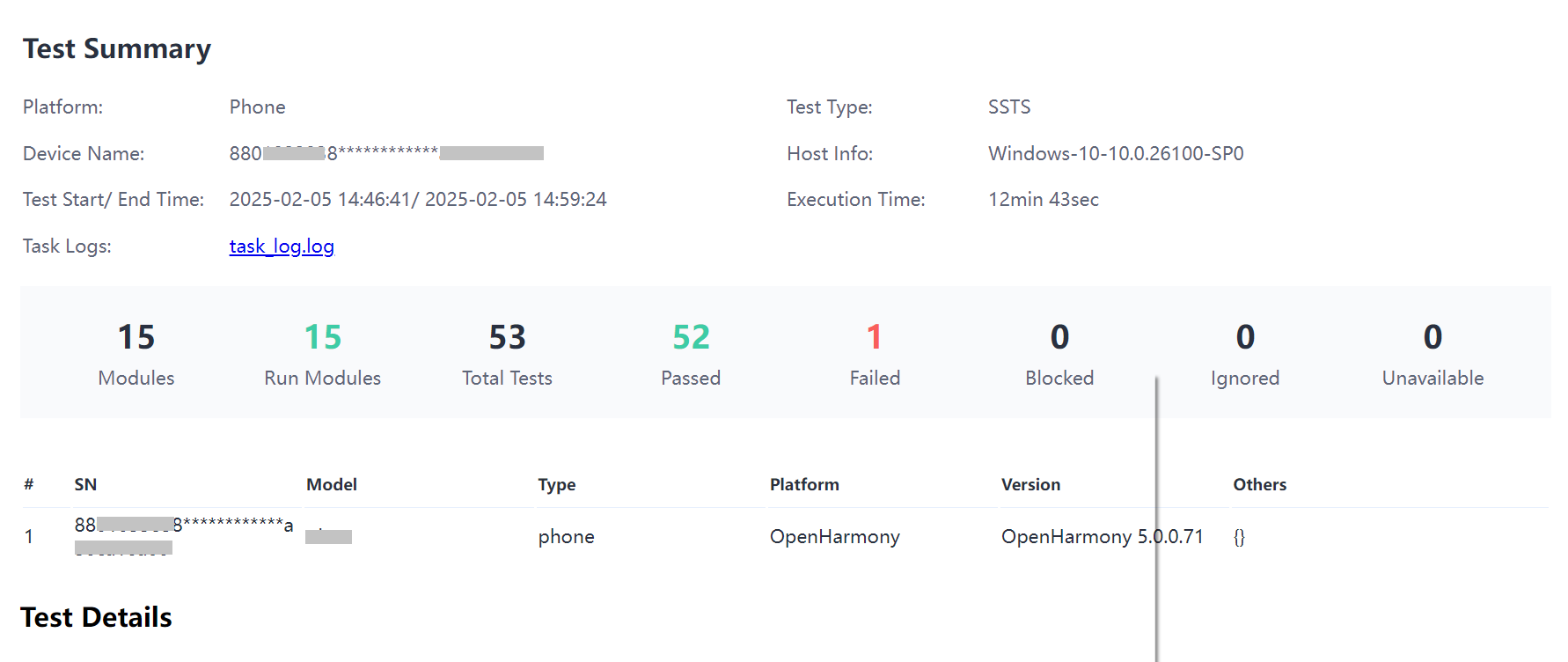
SSTS Test Results Screenshot
Note: The test results and screenshots in this document are examples from Deeplight‘s testing. Actual results may vary depending on the environment and devices used.